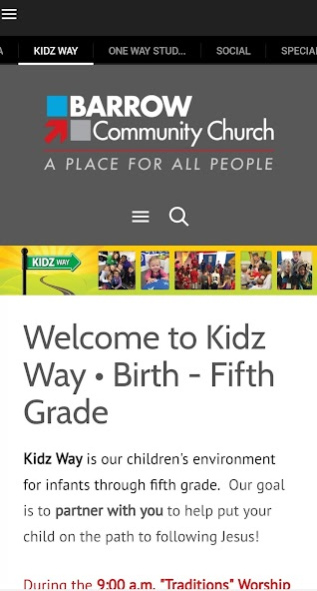Barrow Community Church 17.0
Free Version
Publisher Description
We are a church for all people.
No matter your background or preferred worship style.
No matter where you're from, where you live.
No matter what you've done or what you do.
We believe you belong here.
We want to change the way you think about church. We think worship should be dynamic and relevant. Deep inside our hearts, we know that we all long to connect with God. Therefore, we feel that worship should help us experience God in our lives, and we believe that it can -- it should -- be fun, too! We want to invest in our community, invest in kids, invest in middle & high school students and invest in relationships.
Our worship is laid back, but dynamic. Wear what you'd like! We have high-energy music with a full band at our Modern Experience, a choir with piano and hymns at our Traditions Experience. You'll hear helpful & relevant messages on topics you're dealing with every day. Enjoy free coffee and/or snacks before worship. Kids ages birth through 5th grade experience worship on their level in Kidz Way.
So here we are. For you & your family. Hope you'll join us here at Barrow Community Church!
About Barrow Community Church
Barrow Community Church is a free app for Android published in the Food & Drink list of apps, part of Home & Hobby.
The company that develops Barrow Community Church is Interactive Life. The latest version released by its developer is 17.0.
To install Barrow Community Church on your Android device, just click the green Continue To App button above to start the installation process. The app is listed on our website since 2023-08-31 and was downloaded 1 times. We have already checked if the download link is safe, however for your own protection we recommend that you scan the downloaded app with your antivirus. Your antivirus may detect the Barrow Community Church as malware as malware if the download link to com.ili.BarrowCommunityChurch is broken.
How to install Barrow Community Church on your Android device:
- Click on the Continue To App button on our website. This will redirect you to Google Play.
- Once the Barrow Community Church is shown in the Google Play listing of your Android device, you can start its download and installation. Tap on the Install button located below the search bar and to the right of the app icon.
- A pop-up window with the permissions required by Barrow Community Church will be shown. Click on Accept to continue the process.
- Barrow Community Church will be downloaded onto your device, displaying a progress. Once the download completes, the installation will start and you'll get a notification after the installation is finished.